
We are pleased to release v1.0beta of the CMIP7 Data Request today.
On this Page
There are three key components of the request that you can access from today:
- the online database (hosted on Airtable),
- an Excel spreadsheet to gather feedback (link for modelling centres, link for MIPs), and
- the software package hosted on GitHub.
If you would like more information about the new structure of the Data Request for CMIP7, or some background information about how the Data Request has been created thus far, you can find this at the bottom of this page.
Feedback requested
Modelling centres and MIPs are invited to provide feedback on v1.0beta.
Feedback is not compulsory, however the Data Request Task Team appreciates any feedback to improve the request. The full v1.0 release will be published on 22nd November 2024. The deadline for feedback which you would like to be considered in advance of the full public v1.0 release should be submitted by 23:59 UTC on 17th November 2024. Feedback submitted after this date is still welcome and will be considered for v1.1 later this year.
The earlier the Task Team receive feedback, the more stable future Data Request releases will be. Key feedback from CMIP6 highlighted that the frequently evolving Data Request caused issues for many modelling centres. The ongoing work and public consultations aim to reduce the number of updates required for the CMIP7 Data Request. Your feedback is essential for this.
We request one consolidated response from each modelling centre or MIP, so please circulate the materials to all necessary people in your centre/MIP and collate the responses into the feedback sheet and email them to . More details on how to access the materials and provide feedback are given below.
The online Airtable database
The full Data Request can be explored online at https://bit.ly/CMIP7-DReq-v1_0beta.
Many users will not have used Airtable, or navigated through the complex CMIP Data Request database before. While it may seem complex at first, Airtable is an extremely powerful tool which makes viewing complex data structures much more simple when you know how to use it. Therefore we encourage users to take some time getting used to the platform in order to make navigation easier for yourself in the future.
We have created some guides to help you navigate and use the CMIP7 Data Request database. Access the Airtable guides at https://bit.ly/CMIP7-DReq-guidance.
The Excel feedback spreadsheet
To facilitate the collection of feedback, a subset of the Data Request has been exported into an Excel spreadsheet.
The spreadsheet contains three sheets, plus a covering guidance sheet:
- Opportunities list
- Variable Groups list
- Variables list
Full guidance on filling in the feedback spreadsheet can be found on the covering guidance sheet. Returning a completed feedback spreadsheet is not compulsory – the Data Request Task Team will accept any incomplete spreadsheets. For example, you may only want to review new variables.
In each sheet you will find some of the key metadata to describe the Opportunities, Variable Groups, and Variables (in the dark blue table). To the right of each table are some questions to indicate the priorities of your modelling centre/MIP (in the blue-green table).
Please only provide one consolidated response via the spreadsheet from each modelling centre/MIP. There are columns to leave short comments or clarifications in the spreadsheet, but the Task Team requests detailed comments or technical issues with Variables, Opportunities, or Variable Groups to be submitted via online forms. This will ensure that the thematic author teams can review the comments and make the required changes. It will also help to increase transparency across the Data Request consultation process.
The Excel spreadsheet can be sorted and/or filtered as is useful for you to process the information. For tips on how to filter the information, see here. We have also included a spreadsheet which defines the pressure level names.
Additional information for MIPs
Until now, there has been no official mechanism to align your MIP to Opportunities or Variable Groups. The feedback spreadsheet now offers the chance to do this.
- Opportunity feedback from MIPs: In the Opportunities sheet,MIPs can indicate whether whether an Opportunity will produce science which is essential for your MIP. We would expect only a a few Opportunities to be High priority per MIP. You can also flag if the science produced by an Opportunity would be relevant for your MIP, but is not essential for your science goals by selecting ‘Low priority’.
- Variable group feedback from MIPs: In the Variables sheet, MIPs can indicate their support for variable groups. In the first phase on consultation, Variable Group proposers indicated if they thoughts a variable group would be of interest to a MIP. We now ask you to either 1) offer to take ownership of a Variable Group or 2) express interest for a Variable Group. If you offer to take ownership, this implies that future questions and/or changes to the Variable Group will be done in consultation with someone from your MIP. You do not need to be the original proposer to offer ownership of the Variable Group.
We strongly encourage MIPs to complete the Opportunities and Variable Groups sheets if you wish for modelling centres to see what data are required for your MIP.
The GitHub Software package
The Data Request Task Team’s Technical Implementation Subgroup (DR-TISG) have started work to create Python code to allow users to interact programatically with the CMIP7 Data Request. It will provide an API and scripts that can produce lists of the variables requested for each CMIP7 experiment, information about the requested variables, and in general support different ways of querying and utilising the information in the data request.
This software is under active development and will evolve substantially during the v1.0beta release period. The DR-TISG welcome any feedback and/or contributions to the software via GitHub. Full details are provided in the GitHub README file.
The new CMIP7 Data Request structure and more background information
The Data Request Task Team have developed an activity that works with community representatives to devise a controlled list of high priority variables that facilitate the majority of user needs. They proposed the following structure of the next Data Request to the CMIP Panel and WGCM Infrastructure Panel (WIP). The Panel and WIP both approved the structure.
The Data Request includes variable definitions and the mapping of variables against the justification for the request expressed in terms of the opportunities that the data will generate. This will take the form of a controlled list of high priority variables that serve both the majority of user needs and create a harmonised set of data requests which balance scientific demand for data against modelling centre and infrastructure capacity.
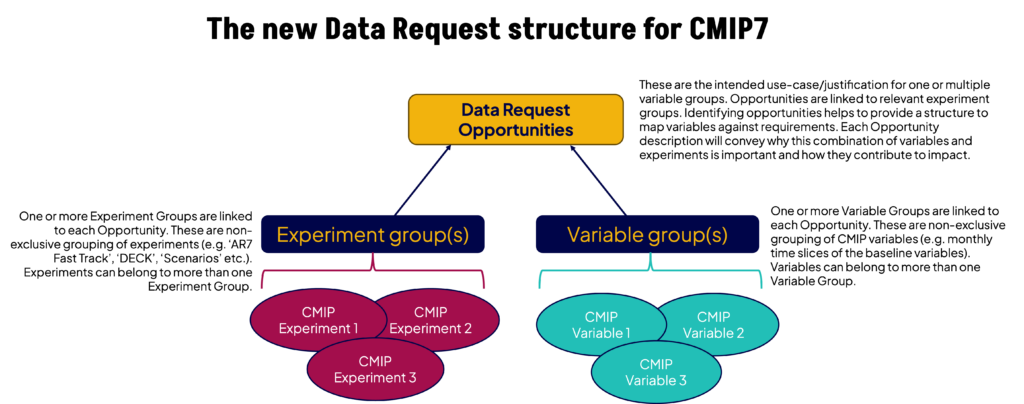
The thematic author teams process
Five thematic author teams have been set up to develop the controlled list of high priority variables through through an IPO-supported and Data Request Task Team coordinated paper writing process.
An open call was conducted for authors and reviewers for the thematic papers:
- Impacts & adaptation (call closed on 30 November)
- Ocean & sea-ice (call closed on 01 March 2024)
- Atmosphere (call closed on 08 March 2024)
- Earth system (call closed on 08 March 2024)
- Land & land-ice (call closed on 08 March 2024)
Appointed authors can be viewed here. The Author teams will be running open meetings and other engagement initiatives with modelling centres during this process.
Variable selection
Author teams as well as the wider CMIP community have been asked to define:
- What data is requested, including CF metadata,
- Why it is needed and why it is a priority,
- Who will make use of it
- How it will be used.
Alongside discussing individual variables, the following have been asked to define:
- Experiment groups: non-exclusive grouping of experiments (e.g. ‘AR7 Fast Track’, ‘DECK’, ‘Scenarios’ etc.)
- Variable groups: non-exclusive grouping of variables (e.g. monthly time slices of the baseline variables).
- Opportunities: intended use-case/justification for one or multiple variable groups. Opportunities are also linked to relevant experiment groups.
Creating opportunities
Identifying opportunities helps to provide a structure to map variables against requirements. Each opportunity description conveys why this combination of variables and experiments is important and how variables and experiments contribute to impact.
Each opportunity includes:
- A high-level description of the science and/or societal use and impact
- A time slice to specify a block of years for which data is needed.
- Experiments and variables that link to the opportunity. Some experiments and variables will be linked to more than one opportunity.
